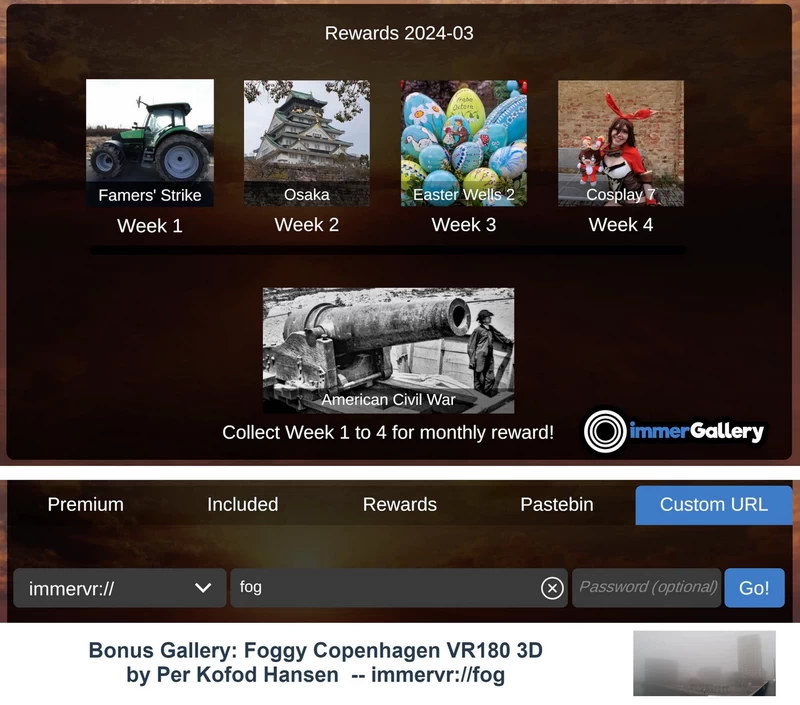2023-12-27
immerGallery 1.2.3 with 3D Camera 2.0 "Photo Mode" Update (Quest 3)!
- Quest 3 Owners: New auto-leveled 3D photo extraction for your Quest 3 3D camera!
In the last version, we introduced our electronic level that makes it easier for you to capture aligned 3D videos on your Quest 3 device. When you wanted to extract 3D photos from it, you had to copy the video to your computer and manually screenshot the moments when the level was even and just disappeared. Then you had to copy these images back to be watched in immerGallery.
This is now fully automatic! You record your video with the alternating water scale. Once done, press the button to extract levelled 3D photos. Processing takes a while on the mobile Quest 3 device. After it is done, you have a new folder in your Local Gallery with all images taken after the water scale was levelled and disappeared afterwards. This is the easiest way to grow your collection of well-aligned 3D photos. The ones you don't like in the end - easily mark them and delete them with our function under the three vertical dots "...".
-
Quest 3 Owners again: low-positioned water scale placement for cropping your 16:9 3D videos
In the capture videos, if the water scale / electronic level is enabled, it will also be visible in the recorded video. We now have an option where the water scale is shown in the lowest part of the screen. If you plan to crop your 1:1 aspect ratio 3D video to a more commonly used 16:9 3D video, then this part with the water scale is cropped off. Please note: if you turn on Meta's image stabilization to high or medium, the water scale can move further upwards due to their image shifting. We recommend image stabilization medium as a maximum setting for this.
-
Added option to enforce a black background instead of ambient colors for images shown on cinema walls. This fits better for some 3D images where the borders are black.
-
UI improvements: full scroll up and down buttons, added unmark all favorites in folder under "...", added social media icons under Help where you can reach us quickly, background and voice-over sliders for individual images are now in the "Modify image" section to fine tune your immersive galleries.
-
Added dedicated camera support for: Canon R6 Mark II with 5.2mm Dual Fisheye Lens and the Pano X V2 camera
-
Bug fixes: fixed bug where controllers did not work on startup